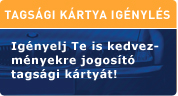YELLOW ![]() Elküldve: 2012-01-06 16:06 OBD2 kérdések + hibakód olvasó
Elküldve: 2012-01-06 16:06 OBD2 kérdések + hibakód olvasó
ezeket írja ki:
Not enough physical memory is available to power on this virtual machine with its configured settings.
To fix this problem, decrease the memory size of this virtual machine to 368 MB, or adjust the additional memory settings to allow more virtual machine memory to be swapped.
Alternatively, do you want to temporarily reduce the memory size of the virtual machine from 512 MB to 368 MB?
ha reduce izére nyomok, akkor meg ezt:
*** VMware Workstation internal monitor error ***
vcpu-0:VMM fault: regs=0x5d0c, exc=6, eip=0x9a310
Please report this problem by selecting menu item Help > VMware on the Web > Request Support, or by going to the Web page "http://vmware.com/info?id=8&am...dcore%2egz". Please provide us with the log file (C:\Documents and Settings\Appa\Dokumentumok\BMW\dis\DIS v44\vmware.log) and the core file(s) (C:\Documents and Settings\Appa\Dokumentumok\BMW\dis\DIS v44\vmware-core.gz, C:\Documents and Settings\Appa\Dokumentumok\BMW\dis\DIS v44\vmware-vmx-3608.dmp).
If the problem is repeatable, please select 'Run with debugging information' in the Options panel of Virtual Machine Settings. Then reproduce the incident and file it according to the instructions.
To collect data to submit to VMware support, select Help > About and click "Collect Support Data". You can also run the "vm-support" script in the Workstation folder directly.
We will respond on the basis of your support entitlement.
We appreciate your feedback,
-- the VMware Workstation team.